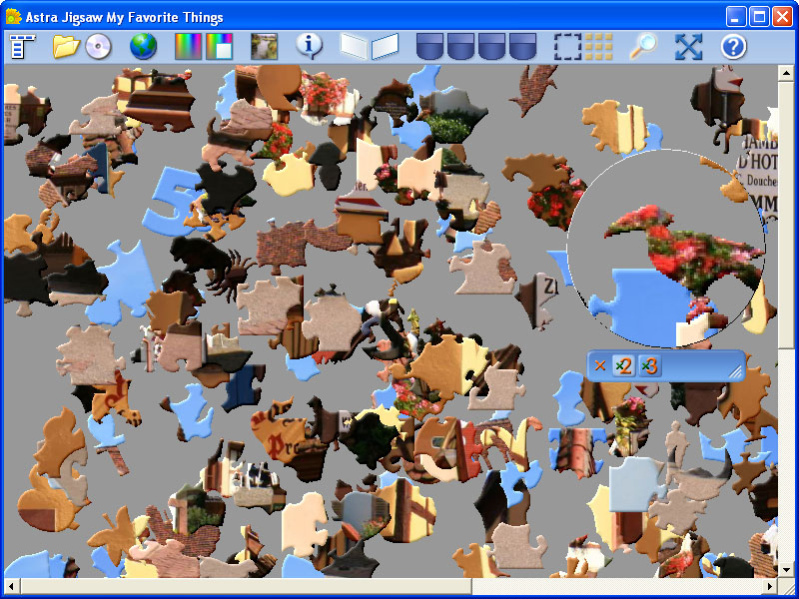Astra Jigsaw My Favorite Things 1.2
Free Trial Version
Publisher Description
Exotic birds and huge elephants, elegant wildcats and cute kittens, racy dogs, fiery horses, and a fox in the snowy forest, fantastic cityscapes and marvelous gardens, ancient castles and old mills, vintage cars and a live steam train - these and many other my favorite things gradually appear on your screen as you put together the puzzle pieces.
Astra Jigsaw My Favorite Things includes 100 fascinating unique-styled computer jigsaw puzzles. For each puzzle you can choose seven different styles of pieces and smoothly change the number of pieces from 40 to 2700. In the most challenging style named Figure the pieces are shaped as animals, birds, insects, fruits and other objects.
This creative game is good both for kids and adults. To make a puzzle easier to play, add the picture frame and turn off the rotation of pieces.
To manage a vast number of pieces, you can use two main windows and four pockets. Select a group of pieces to move or neatly arrange them at once. To examine small pieces, use the Magnifying Glass. To make jigsaw more realistic, choose the visual effects.
About Astra Jigsaw My Favorite Things
Astra Jigsaw My Favorite Things is a free trial software published in the Puzzle & Word Games list of programs, part of Games & Entertainment.
This Puzzle & Word Games program is available in English, Dutch, Russian. It was last updated on 27 March, 2024. Astra Jigsaw My Favorite Things is compatible with the following operating systems: Other, Windows.
The company that develops Astra Jigsaw My Favorite Things is Lena Games. The latest version released by its developer is 1.2. This version was rated by 2 users of our site and has an average rating of 5.0.
The download we have available for Astra Jigsaw My Favorite Things has a file size of 6.29 MB. Just click the green Download button above to start the downloading process. The program is listed on our website since 2010-05-19 and was downloaded 149 times. We have already checked if the download link is safe, however for your own protection we recommend that you scan the downloaded software with your antivirus. Your antivirus may detect the Astra Jigsaw My Favorite Things as malware if the download link is broken.
How to install Astra Jigsaw My Favorite Things on your Windows device:
- Click on the Download button on our website. This will start the download from the website of the developer.
- Once the Astra Jigsaw My Favorite Things is downloaded click on it to start the setup process (assuming you are on a desktop computer).
- When the installation is finished you should be able to see and run the program.